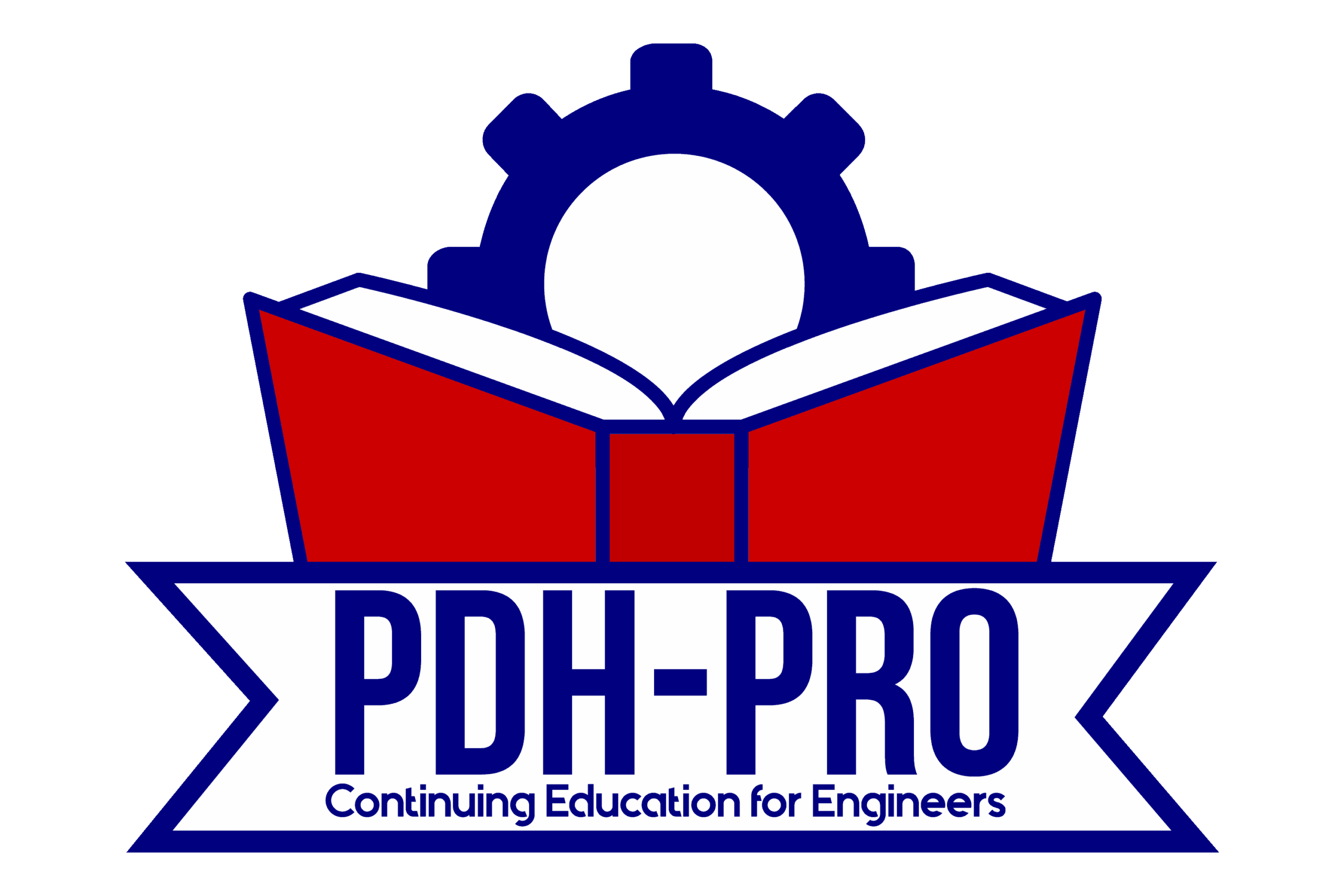Learn More About PDH-Pro and Our Online Courses
We make continuing education enjoyable and easy
How to Take One of Our Courses
To take one of our online course, please complete the following steps:
Preview Course Materials: Browse through our extensive collection of courses and select one of your choosing. Within each course description page is a “Course” link that you can use to download the course materials to your computer. Read the course materials.
Purchase the Course: Click on “Buy Now” button to purchase the course. If you have an account, you may pay for the course. If you do not have a course, you will be prompted to register and create a new account. This only requires your name and a valid email address. Add courses to your Shopping Cart by clicking the “Add To Cart” button for each course. Purchase your selected courses by clicking the Shopping Cart button. Pay through our secure site (SSL security and html protocol) using a credit card.
Study the Course Materials: While logged in to your student account, select the course from your student dashboard. Within the course, you will find the course materials – these are Adobe PDF files. Open the file and review the course materials at your convenience.
Take Quiz: Log into your account. Click the Dashboard tab, the courses you have purchased will be listed on the Current Courses tab. Select a course to begin by clicking the course name. Click the “Exam” icon to begin the quiz. Take the quiz as many times as necessary in order to pass with a 70% or better. You may start the quiz, stop, and then return to the quiz at a later time to finish.
View Certificate of Completion: To view your certificates of completion or to review your course history click on “My account” followed by clicking on the “Completed Courses” tab.
Still have questions? Check out our full how-to guide pdf here: