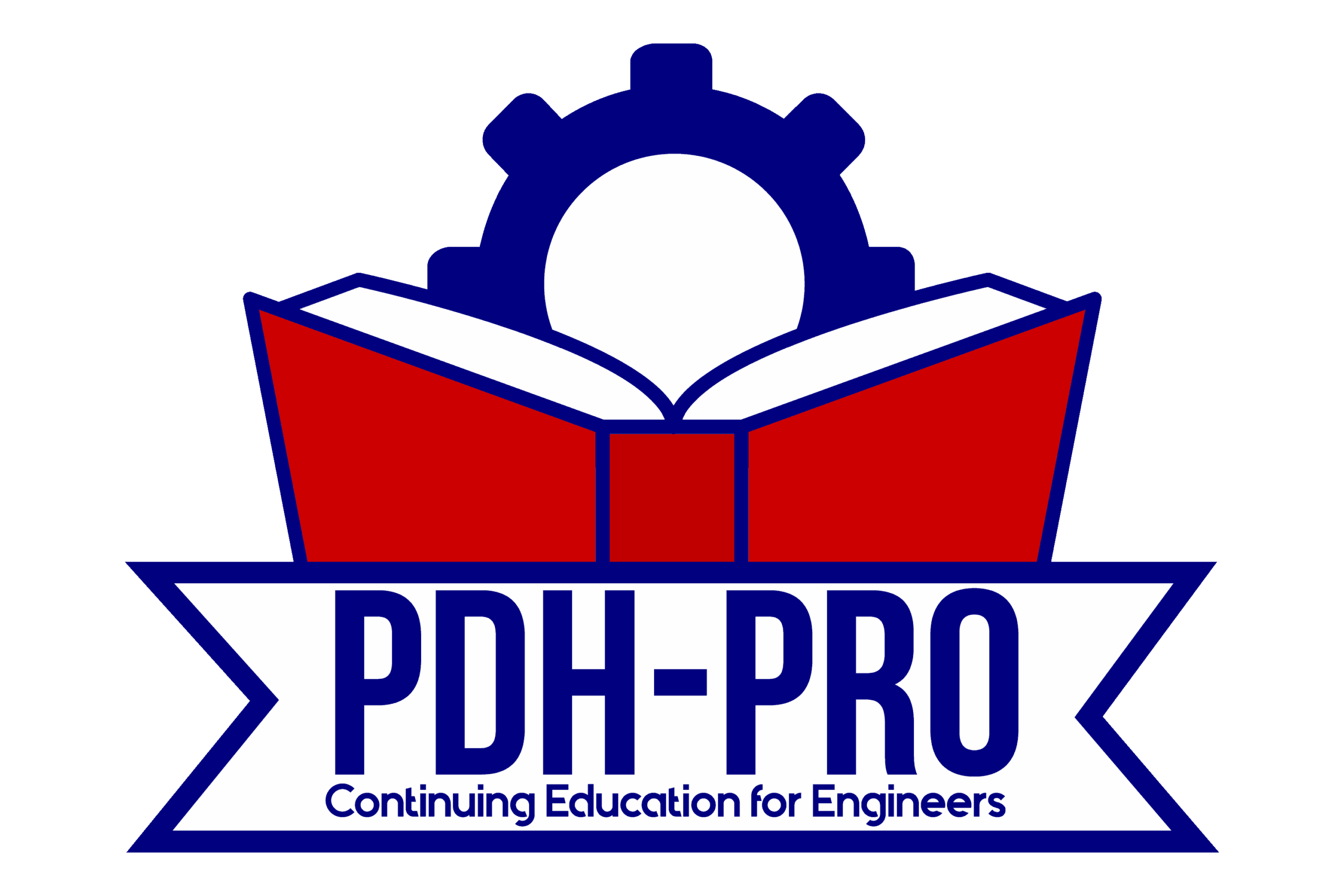Frequently Asked Questions – Webinars
What equipment do I need to participate in a webinar?
We use GoToMeeting by Citrix to host our webinars to provide reliable, high-quality video and audio. You have the option of using your telephone – either a landline or a cellphone, or you can use your computer’s audio and microphone. Using the computer audio eliminates the need for a landline. GoToMeeting requires downloading an app onto your computer to deliver the presentation. This format allows you to use your desktop computer, laptop computer, a tablet, or a smartphone.
How do I connect to the webinar I purchased?
After purchasing a webinar, you will receive a receipt via email that contains a link to the webinar site along with an access code. We use GoToMeeting by Citrix to host our webinars.
In order to create the live, interactive environment, PDHPro’s webinars use both audio and video. And, there are several ways to connect:
Video
Using your desktop computer, laptop, or tablet, the video connection requires a high speed internet connection such as DSL or cable. A home or office WiFi connection generally works well, but in some cases a public WiFi network such as those at coffee shops, hotels or restaurants can be too slow and may be troublesome.
For iPad or Android users, a free app is available in either the Apple Store, Google Play, or Microsoft store – search ‘GoToMeeting’
Audio – Use your landline, your cell phone, or you can use your computer’s audio system.
Landline and cell phone users will call in to establish the audio connection. For your comfort, it is suggested that you use a speaker phone or headset to connect.
If you prefer to use your computer’s audio and microphone, a link is provided via the GoToMeeting website which also includes instructions to guide you through the connection process. It is suggested that you test audio prior to the webinar and that you log in 30 minutes before the webinar begins in order to verify two-way communication.
All participants are required to make both audio and video connection to the webinar. Our system supports both Windows and Apple operating systems. While we do not suggest using a smartphone to view a webinar, depending on your phone’s capabilities it may be an option. Unfortunately, due to the large number of smartphones with varied capabilities, our tech support department cannot provide assistance for issues involving smartphone viewing.
About 10 minutes before the scheduled starting time, click on the GoToMeeting link provided in the instructions. You will be asked to enter your name and email address. Then establish your audio connection using the phone number listed in the instructions or click the link on the screen if using your computer’s audio. When asked to do so, enter the access code shown on the instructions.
Of course, our Customer Service Team is available to help if you have any questions about accessing the webinar. You can reach us by telephone at (508) 298-4787 or by email at admin@PDH-Pro.com . A dedicated team of tech support professionals is available to help with more complex issues.
Where is a list of upcoming webinars?
PDH-Pro’s Webinar Calendar is an easy way to view webinars scheduled for the next several weeks. The calendar will allow you to scroll several months in advance; however it is good to remember that many webinars are added to the calendar at later dates, so please check back often. Clicking listings in the Webinar Calendar will display the full webinar overview along with information on purchasing the webinar.
A complete listing of our webinar offerings (scheduled and unscheduled) can be found on our Webinar Listing page.
If the webinar you’d like to attend is either currently unscheduled or you are unable to attend on the scheduled date, please contact us and we will make every effort to schedule the webinar for a date that is convenient for you.
Are PDH credits issued for webinars?
Webinars earn PDH credits for engineers in all states. For PEs licensed in Wisconsin and Iowa, webinar credits are counted as live contact hours and will fulfill your state board requirements. PDH-Pro guarantees all of our courses will be accepted by your state board or we will refund your purchase.
Each of our webinar overview pages include a full list of states for which the webinar can be used as continuing education credits. You can find a summary of your state’s specific requirements on our state information pages.
Attention Wisconsin Engineers: Our webinars are designed to meet the Wisconsin Board’s “live training” requirement.
Attention Iowa Engineers: Our webinars are designed to meet the Iowa Board’s “live training” requirement and are not subject to the rules as a “self-study course.”
Attention Ohio Engineers: The Ohio Board requires that you pass a short quiz after webinar attendance. Our webinars include a quiz which meets this requirement.
How do I get a certificate of completion?
After you have attended the webinar, return to the PDH-Pro.com website and log in to your account. Once you have logged in, select the Dashboard tab and then select “Current Courses” to view the list of courses and webinars you have purchased. Click on the webinar title, then from the Course Homepage select Take Quiz.
Once you have passed the quiz (you may repeat as many times as necessary), you will see a link that allows you to download and print your certificate. If you wish to view the certificate or print additional copies in the future, simply click “Completed Courses” from the Dashboard tab to see a link to download the certificate.
What is a webinar?
Our webinars, also known as web seminar, is an online live, interactive seminar. They provide all of the advantages of an in-person instructor without leaving your home or office. Web seminars offer two-way communication between you, the instructor, and the others attending the seminar.
Can I cancel my webinar?
If you register but you cannot attend due to unforeseen circumstances, we will issue a full refund if you notify us of your cancellation 24 hours in advance. If you must cancel in less than 24 hours, we will offer you a free webinar of equal value that you can attend at a date of your convenience. There is no expiration to your purchase so you don’t have to worry.