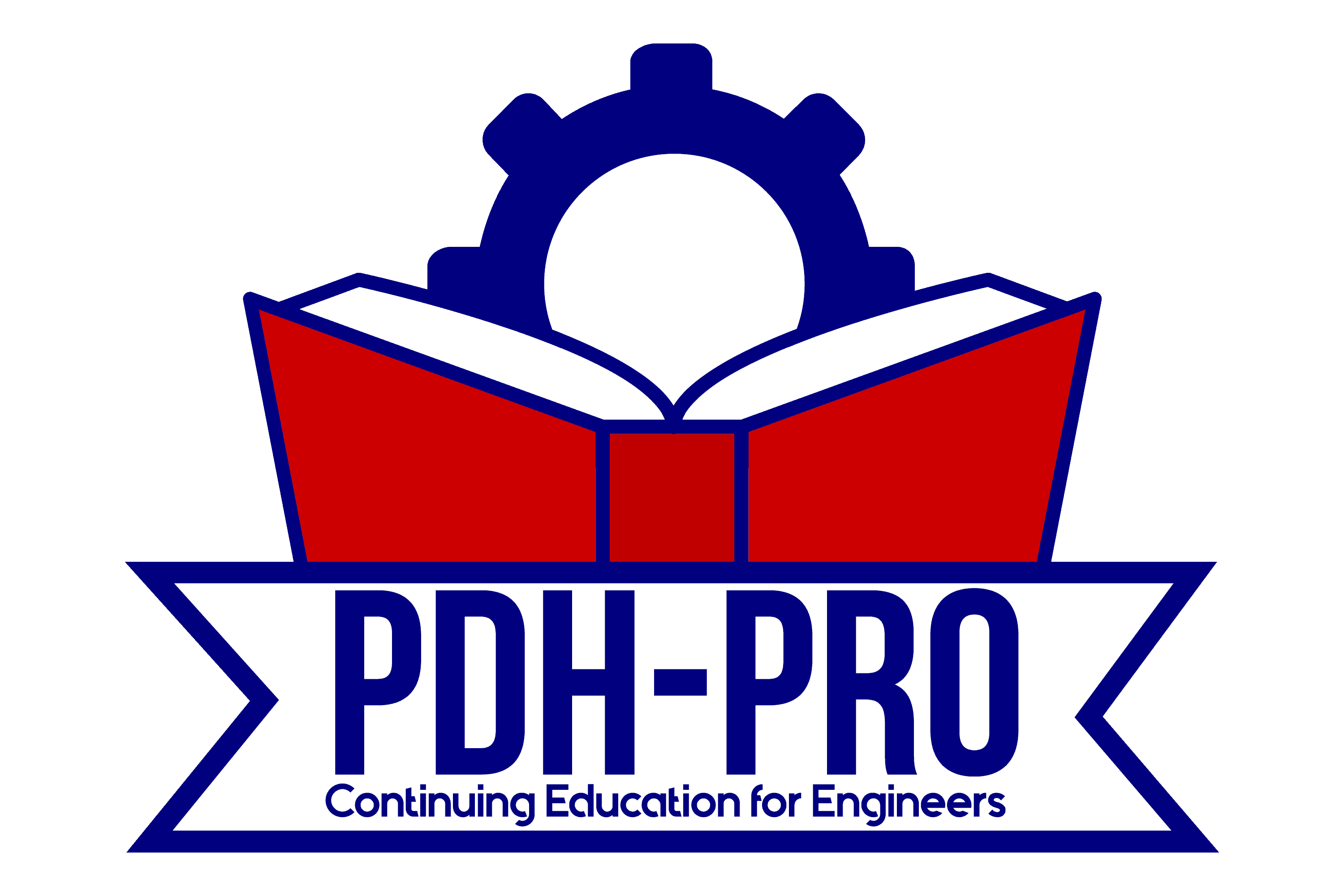Top 10 Apps for Engineers
Engineers are problem solvers, and without the hundreds of engineering fields and sub-fields applying math, science, and technology to the applications and industries of the world, life would look very different for all of us. A wide variety of apps are available to help design professionals perform calculations, draw components, and interpret codes and standards. With increasing smartphone processing power and HD screens, modern apps are much more than simple calculators and crude graphing aids. Even superheroes take some help from tech gadgets though, right?
Technology Demands Rise With Job Growth
Engineering jobs are already some of the highest paying and most coveted jobs around. The Bureau of Labor Statistics has projected at least 65,000 new engineering jobs by 2024, with some fields like biomedical engineering showing job market growth rates of 23.1 percent.
Such growth is accompanied by a greater technology demand to help engineers do their jobs in the most efficient and effective way possible. App designers have answered that call.
Yet, it can be frustrating and time consuming to sift through all the emerging engineering apps to determine what’s of use and which best meets your job performance needs. We’ve created a top ten list to ensure you don’t miss out on some of the brightest engineering-related apps at your disposal.
Top 10 Engineering-Related Apps To Check Out
 1. AutoCAD 360
1. AutoCAD 360
This app gets 4.2 out of five stars by Google Play and Apple Store users. From architects and field technicians to engineers and contractors, this app is a must-have for anyone working with 2D DWG files.
With core design and drafting tools, this easy-use app allows you to work on CAD drawings from anywhere, even if you’re offline. Autodesk’s cloud offers continuous connectivity.
Other highlights include:
- View, create, upload and edit 2D DWG files in real-time on-site or on the go.
- Save work from desktop to view on mobile and web to extend and streamline your workflow across multiple paperless platforms.
- Sketch freely, markup drawings, and utilize layers and blocks.
- The simple interface is ideal for advanced users wanting sophisticated designs and newbies beginning with mockups of basic prototypes.
The AutoCAD 360 app is available for download on Google Play, Apple App Store, and at the Windows Store. After a seven day free trial, you can choose to remain free or upgrade to either a Premium subscription plan for $5 monthly/$50 yearly or an Ultimate subscription plan for $15 monthly/$100 yearly.
2. Mathpix
Mathpix is easy, accurate, convenient, and super useful when it comes to math equations. If you’re an engineer, researcher, or student spending countless hours typing and converting mathematical equations in LaTeX, this is the app certain to become your new best friend.
Mathpix is able to reduce the hassle of the LaTeX process to mere seconds, which trims hours off your work processes. You can manipulate and transfer your handwritten equations however you need them and even provide detailed graphs and guides on how Mathpix (you) solved them. App support for arithmetic, fractions, algebraic equations, roots, logarithms, trigonometry, integrals, derivatives, and infinite series are available.
How does it work?
- Enter a keyboard shortcut (Mathpix Snip.)
- Use the screenshot box to capture your desired inputs.
- Use your taskbar to format and edit into LaTeX.
- Paste the LaTeX into any imagine recognition editor that accepts LaTeX, including Overleaf, StackEdit, Typora, and others.
- The app has an impressive 4.8 rating by users. App downloads are free and available for MacOS Snipping Tool, Windows Snipping Tool, and Ubuntu Snipping Tool.
This app is available at the Apple Store for $11.99. It enables civil, chemical, environmental, electrical, hydrological, and mechanical engineering information to be quickly and easily accessible. It’s aim is to encourage the learning of all key industry concepts for engineering students and professionals. Think of it like an encyclopedia specific to engineering.
It features 650 formulas and 100 conversion formulas for scientists, engineers, and technical students. Other notable features include:
- Save your progress in real-time.
- Send your results via email to colleagues and classmates.
- Easy to use search function.
This video identifies the Best Apps for Engineering Students. It’s definitely worth the 7-1/2 minutes it takes to watch.
4. FingerCAD
While a newer app without a lot of vetting in the rating department by users, engineers and architects needing to quickly create floor plans for new spaces from their portable devices will likely find the FingerCAD app very appealing. It’s a unique touch-based CAD app for technical drawing with computer-aided fingers.
With 3D capabilities, you can get a comprehensive visualization of how the houses, bridges, geometrical figures, and other project subjects you draw will look upon completion. It’s a tool that’s highly useful for engineers who need the ability to quickly get ideas across on-site and on the fly.
From wall thickness adjustments and grid to the ability to design multi-floor plans, this app gives you all the dimensioning and annotation tools you need to explore your options for the end product.
Other nifty features include:
- Calculate the measurement of areas.
- Add free text.
- Virtual reality exploration.
- Colored 3D viewing.
- Email or print finished work, or you can covert to file to share with other programs.
It’s priced at a reasonable $5.99 on the Apple App Store.
Whether you’re a student or working professional engineer, you’ve likely been in a situation where you needed a graphing calculator and didn’t have one. Talk about embarrassing and a real workflow killer, right? The Graphic Calculator app turns your phone into a high-res scientific calculator and function plotter. As long as you have your phone handy, you’ll have a graphic calculator.
Nifty features include:
- Plot and trace multiple equations on the same graph.
- Pinch to zoom.
- Customizable keyboard.
- Support for both portrait and landscape modes.
- Quickly convert units like acceleration, angle, area, density, distance, energy, force, mass, power, pressure, speed, temperature, time, and volume.
- Make tables based on entered variables.
The Graphic Calculator is a real bargain at just $1.99 at the Apple App Store.
Do you know the ins and outs of HVAC systems? If not, this app is a very helpful resource to have on-call to assist with technician services. This is a handy app for any engineer dealing with HVAC on a project. It’s even a great resource for DIY measures when your AC breaks down at home.
What do you get for the app’s $12.99 cost?
• 200 formulas concerning HVAC repair.
• A four-step HVAC troubleshooting guide.
• Common calculations used by HVAC professionals, including heating MBH calculations, water MBH calculations, sheave change calculations, and humidification calculations.
• Ability to quantify electric duct heat emissions.
• Measure psychometric property for wet and dry bulb air temperature.
Google Play users give the app 3.7 stars and generally describe it as very comprehensive and easy to use.
7. iCircuit
This $9.99 app helps students, DIY enthusiasts, and engineers create both analog and digital circuits and Arduinos in a snap. It’s usability and simple interface combine for an impressive star rating of 4.6 from Apple Store users.
You add elements, connect them together, and set their properties just as you would in other CAD applications. With the the iCircuit app, however, you’re working with continuous real-time simulation just as if the power was on to a live circuit.
Use over 30 elements to draw circuits, add sub-circuits, instantly check voltages and currents with a multimeter, test functions, troubleshoot problems, and share your files with other apps.
Priced at just $1.22, the iEngineer app is a searchable database of information common to engineering practices. This cheat sheet is ideal for anyone from the backyard handyman to engineers in most any professional field of practice.
The design here is to match the precise screws and bolts to the project they’ll be used. In other words, it puts conversations, decimal equivalents, clearance sizes, force capacities, tapping charts, and other hardware-related sizings in your hand if they’re not in your head.
The drill chart alone has over 500 drill bit sizes. So, we are talking about one of the most comprehensive databases you can find in this niche of apps.
It’s available to both Apple and Android users, and has a star rating of 4.3 amongst users.
Fluid properties is an essential component in many engineering fields, but who wants to drag around a heat transfer book around sites and meetings? LuxCalc puts that information at the touch of a button on your smart device.
While there are a plethora of apps on the market for fluid calculations, LuxCalc is one of the most accurate and has one of the most easy to use interfaces in our opinion. Plus, it’s a free download.
Some key features include:
- US and Metric systems.
- Calculate thermophysical properties within a five percent accuracy.
- Graph trend plots for various density changes.
- Drop shock and pulse shock analysis.
- Flexible damping input.
10. Truss Me!
It’s important to note that this app, unlike the rest of our list, is a game that’s not designed to be used in creating actual, tangible structures.
If you’re a new engineer, engineering student, or just wonder what it’s like to be an engineer, you’ll love this free app that combines fun, learning, and application of the techniques used in aerospace, mechanical, and civil engineering.
So, this simulation app was actually designed by a rocket scientist. Yet, as educational and challenging as it is, it manages to retain a child-like fun element that makes it enjoyable for all calibers of engineering geeks.
You’ll build and test structures under realistic behavior conditions in either freestyle mode or within a challenge the game assigns. You’re earning “golden nuts” through the app as you work through dynamic problems to design the best truss structures plausible to resist change.
Google play users give Truss Me! 4.3 stars. Download is available for free to Apple and Android users.
There you have 10 apps that can be instrumental in streamlining, simplifying, and enhancing your engineering-related tasks. Which are you most excited to try?